A bootable dmg file is a virtual disk image that contains all the files and folders of a target OS X version. When your Mac was unable to boot up or bought a second-hard Mac from some else, the ultimate solution is to make a clean install of Mac OS X. That’s why it is important to get a working bootable dmg file.
Unfortunately, the dmg file provided by Apple is not a bootable disk image. Hence, it can not be used to make bootable USB drive. In addition, the Internet is full of junk information and many of the dmg download links are no longer working in 2024. This is the reason I wrote up a new post to provide the real working download links for Mac OS X El Capitan, Yosemite, Mavericks, Mountain Lion and Lion.
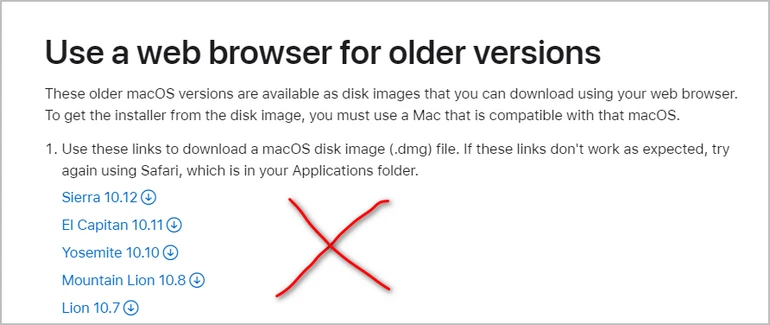
Warning: You should check the system requirement of OS X version you’d like to install. Make sure your Mac meets the minimal system requirements of a specific OS X version. The installation would fail for unmatched hardware specs and OS release.
What is a Bootable DMG File for Mac OS X?
Unlike the normal dmg file used for software installation, a bootable dmg file contain a full function of OS X or macOS. It can be used for creating bootable OS X installation disk. Once you have a bootable dmg file, then you can burn the dmg file to USB on a PC or Mac in order to make a bootable install disk. One thing you should pay attention to is that not all dmg file downloaded from Apple are bootable. This is the main reason why we need to download Mac OS X from a trusted third-party websites. We will share the direct download links for various OS X versions that still work on 2024!
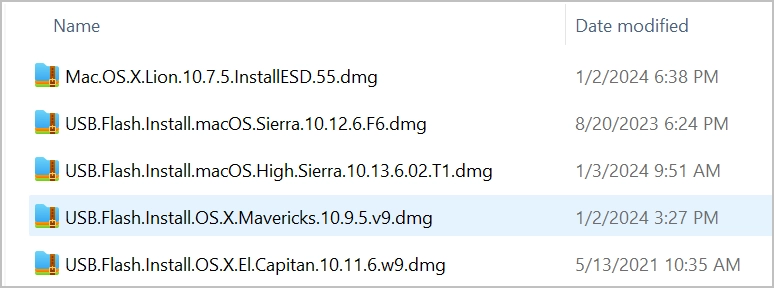
Download Mac OS X DMG File from Trust Website
It is really hard to find a working DMG file link for old Mac OS X release, such as El or Mavericks. They are quite old OS X system that only work on legacy MacBook Pro, MacBook Air, iMac and Mac Mini. In addition, malware or spyware could be included in the dmg file if you download it from a malicious website. Don’t worry! I managed to find a couple of working download links you can trust, which are checked by myself. All of them are clean!
DMG Download Links for OS X El Capitan (10.11)
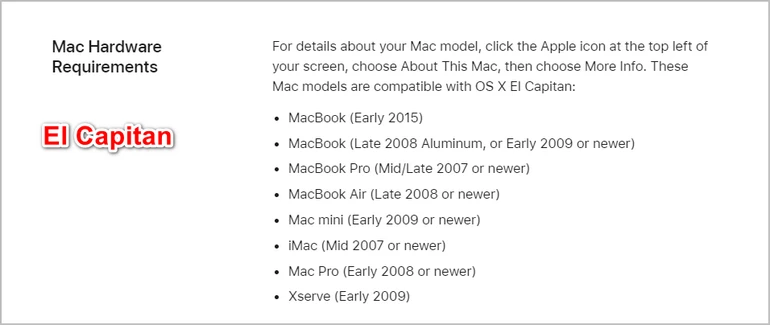
1. El Capitan (10.11) System Requirements: https://support.apple.com/en-us/111989
2. DMG Download Links for El Capitan:
http://down.801000.xyz/USB.Flash.Install.OS.X.El.Capitan.10.11.6.w9.dmg
http://s2.mac2x.com/USB.Flash.Install.OS.X.El.Capitan.10.11.6.w9.dmg
3. [Fix] This copy of the Install OS X El Capitan application can’t be verified. It may have been corrupted or tampered with during downloading:
https://discussions.apple.com/thread/252351485?sortBy=best
DMG Download Links for OS X Yosemite (10.10)
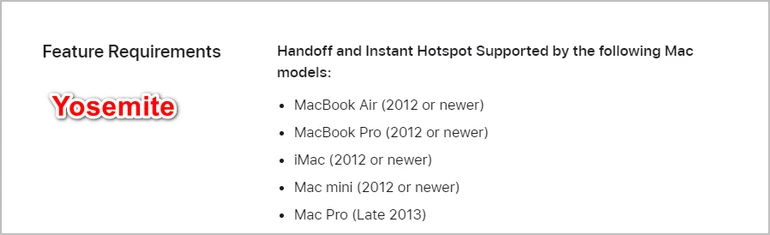
1. Yosemite (10.10) System Requirements: https://support.apple.com/en-us/112417
2. DMG Download Links for Yosemite:
https://archive.org/details/install-mac-osx
https://drive.google.com/file/d/0B1LW9_AGYvCYQ3dTVjE0ZnZTM2M/
3. [Fix] This copy of the Install OS X Yosemite application can’t be verified. It may have been corrupted or tampered with during downloading
DMG Download Links for OS X Mavericks (10.9)
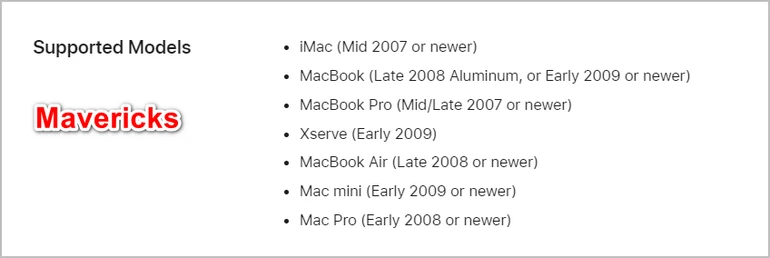
1. Mavericks (10.9) System Requirements: https://support.apple.com/en-us/112560
2. DMG Download Links for Mavericks:
https://archive.org/details/os-x-mavericks-installer-app
http://down.801000.xyz/USB.Flash.Install.OS.X.Mavericks.10.9.5.v9.dmg
3. [Fix] This copy of OS X Mavericks application can’t be verified. It may have been corrupted or tampered with during downloading
https://techion.com.au/blog/2013/10/30/mavericks-application-cant-be-verified
https://discussions.apple.com/thread/7511061?sortBy=best
DMG Download Links for OS X Mountain Lion (10.8)
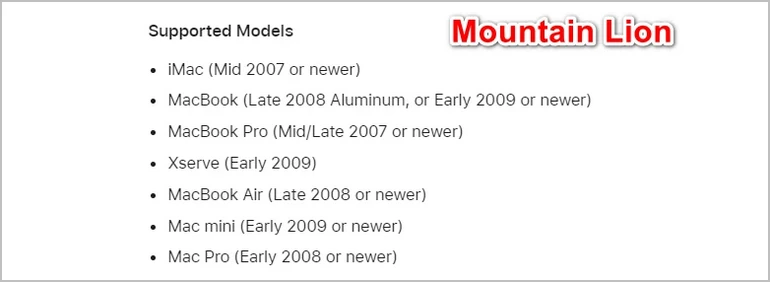
1. Mountain Lion (10.8) System Requirements: https://support.apple.com/en-us/112587
2. DMG Download Links for Mountain Lion:
https://www.mediafire.com//Mac_OS_X_Mountain_Lion_10.8.dmg/file
https://drive.google.com/file/d/1MDDQdnYXuHwu1QkvTqIita92tMhXL2Xm/view
3. [Fix] This Copy of the Install OS X Mountain Lion Application can’t be verified. It may have been corrupted or tampered with during download
https://geeknewscentral.com/2012/07/29/os-x-mountain-lion-application-cant-be-verified/
DMG Download Links for OS X Lion (10.7)
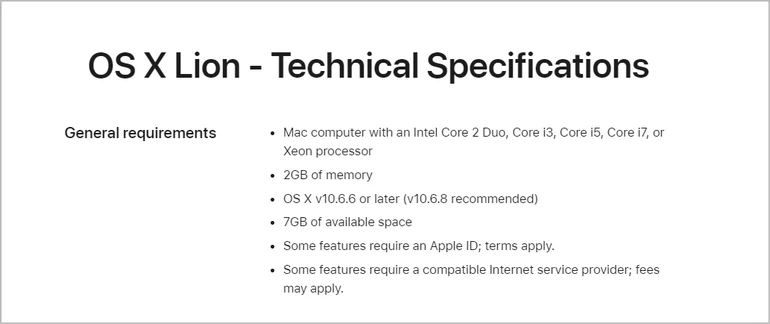
1. OS X Lion (10.7) System Requirements: https://support.apple.com/en-us/112027
2. DMG Download Links for Mountain Lion:
https://archive.org/details/mac-os-x-10.7.5
https://drive.google.com/file/d/1gj1nXn2eXOjESuYWmtOgKnWMHOn6ylre/view
3. [Fix] Can’t download additional components needed to install Mac OS X
https://www.reddit.com/g521io/macbook_pro_not_wanting_to_install_os_x/
Make a Bootable OS X USB from DMG File
Now, you have the OS X DMG file. The next step is how to make a bootable USB for system installation. Actually, this is quite simple. Just burn the dmg file to USB drive and it becomes a bootable device. However, there are only couple of software for doing this. Two good examples are TransMac and UUByte DMG Editor.
Download the DMG burning software on a PC or Mac and install the correct software to burn .dmg file to a USB flash drive. Wait for a couple of minutes and it is done.
It is recommended to use a USB 2.0 flash drive instead as old Macs might be not compatible with the USB 3.0 port.
Please don’t forget to contact us if you have any question about downloading OS X dmg file or creating bootable OS X USB drive!