macOS 15 Sequoia is the latest macOS version released by Apple this June. Currently, it is only available for beta testing. For a completely new OS, a lot of Mac users want to know if their device is eligible to upgrade to Sequoia or not. Below is a constantly updating list so you can confirm the device is supported by Sequoia or not at the first glance.
macOS Sequoia Official Supported Mac Models
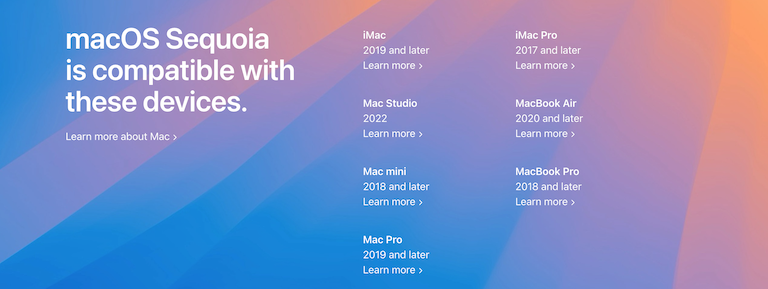
- MacBook Air 2020 and later
- MacBook Pro 2018 and later
- iMac 2019 and later
- iMac Pro 2017 and later
- Mac mini 2018 and later
- Mac Pro 2019 and later
macOS Sequoia Official Unsupported Mac Models
The following Mac models have no chance to run macOS Sequoia at any capacity based on the past performance by. So don’t wast time trying to install Sequoia on those models. If you really want to give a shot, please upgrade to a new mode.
- All 68k-based Macs
- All PowerPC-based Macs
- (2006-2007) MacBook Pro, Mac Minia, Mac Pro and iMacs
- 2006-2008 MacBooks
- 2008 MacBook Air
Mac Model Can be Patched to Run Sequoia by OLCP

OLCP is short for OpenCore Legacy Patcher. It is a useful utility that helps the user install macOS on unsupported devices. Many of the unsupported Mac devices confirmed by Apple could be able to run a newer macOS version by patching the kernel modules. Most importantly, this is a very safe and smooth ways to install macOS on unsupported devices. After patching, the Mac is also capable of installing OTA updates. Now, it is a very popular app among advanced users and hackers.
Below is a list of Mac models that can be patched to run macOS Sequoia: (Coming Soon)
Warning: Please back up the important files before upgrade no matter the device is fully compatible with macOS Sequoia or not. In addition, the beta version of macOS 15 has many bugs. It is an ideal choice to use it a work or production environment.
For hackintosh PC, you should make a bootable Sequoia USB drive first. You need to download the Sequoia dmg file and DMG Editor app to do that.